FAQ's
Getting Started
Everything you need to know to start using your TMD Chain Lock in minutes.
How does the lock work?
The TMD Chain Lock is a keyless chain lock that connects to the TMD Locks app on your smartphone via Bluetooth.
Once you're near your ride, simply open the app and put your phone in your pocket. You can lock or unlock the lock with a single tap on your lock.
The lock also features a built-in alarm, which you can activate via the app or by pressing the button on the lock twice.
Installing and pairing the app
Step-by-step instructions:
- Available in the App Store (iOS) or Google Play Store (Android).
- Enter your email address and choose a password.
- Confirm your email via the link we send you.
- The app needs Bluetooth to communicate with the lock.
- Open the app and follow the steps to connect your lock.
Using the lock
Once your lock is paired with the app, you're ready to use it:
- Make sure Bluetooth is turned on
- Open the app and connect to your lock. You can now keep your phone in your pocket.
- Press and hold the button on the lock until it opens, or tap ‘unlock’ in the app. You’ll hear a beep and the lock will open.
- To lock it again, simply insert the chain into the lock. You’ll hear a beep and the lock will automatically close.
Note:
- The lock automatically locks when you close it.
- If your phone is out of range, the lock remains secure and cannot be opened by others.
Activating/deactivating the alarm
What does the alarm do?
The lock has a built-in alarm system that goes off when it detects movement or attempted theft.
To activate the alarm:
- Lock the chain.
- Then either press the lock button twice or tap ‘activate’ in the app.
To deactivate the alarm:
- Open the app and connect to the lock. Once connected, the alarm turns off automatically.
Good to know:
- The alarm is loud (100 dB) and triggers when movement is detected.
- A pre-alarm sounds first to scare off thieves. If movement stops, the pre-alarm will stop. If movement continues, the full alarm is activated.
- The alarm stops automatically when no movement is detected or once you connect via the app.
Battery life & charging
How long does the battery last?
- The lock’s battery lasts up to 6 months under normal daily use.
How do I know when the battery is low?
- You'll get a notification in the app.
- The lock will beep briefly when opened and show an orange light on the lock itself.
Charging time:
- Takes about 2 hours to fully charge.
App
All about the TMD Locks app – Make the most of your lock with the app.
Share my lock
Want someone else to be able to unlock your bike? No problem!
- With the ‘Share access’ feature in the TMD app, you can easily grant someone else access to your lock, allowing them to unlock your ride using their own phone.
Note:
- You always remain the primary owner.
- You can revoke access at any time.
Find my lock
Lost your bike? The app can help.
- The app remembers your ride's last known location (based on your phone’s location at the time you last locked it).
Note:
- The location is not real-time.
- The lock does not have GPS. Location is based on the last location where you closed your lock.